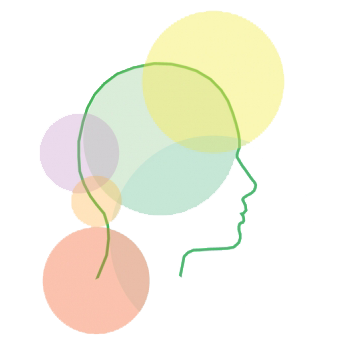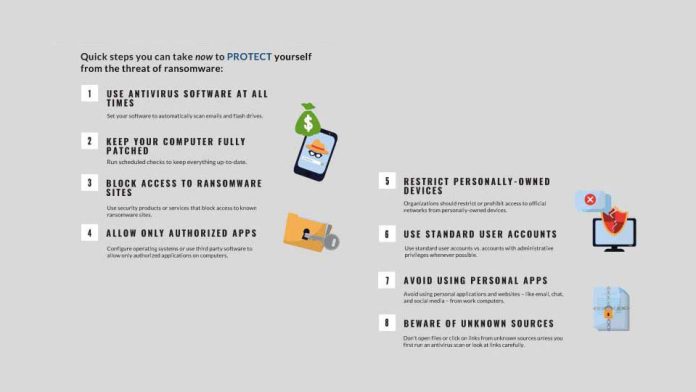Learn more about ransomware prevention and protection. So, what is ransomware? Encryption Trojans and ransomware encrypt data and lock the operating system. When ransomware seizes a “digital hostage”, such as a file, it demands a ransom.
Be prepared to face a locked laptop or encrypted file. Infections may be prevented by using security software and paying close attention. Using anti-ransomware software can help you avoid paying exorbitant amounts to get your data back.
Infections by ransomware can arise via unsecured and fraudulent websites, software downloads, or spam mail. Ransomware attacks both individuals and businesses.
Are you vulnerable to ransomware attacks?
There are several reasons why you could be targeted by ransomware.
- The gadget utilized is obsolete.
- The software is old.
- No longer patched browsers or OS
- There is no backup plan.
- Cybersecurity has received insufficient attention, and no specific plan exists.
If your device meets one or more of these criteria, you may be a victim of ransomware.
How to avoid ransomware infestation
- Never click on spam links or unfamiliar websites. If you click on fraudulent links, an automated download may begin, infecting your machine.
- Do not respond to unsolicited phone contact, text message, or email asking for personal information. Cybercriminals preparing a ransomware attack may try to acquire personal data in advance to customize phishing messages to you. If in doubt, contact the sender directly.
- Avoid opening questionable email attachments: Ransomware may be delivered via email attachments. Do not open any suspicious attachments. Check the sender’s address and pay attention to the email’s content. Never open attachments that need you to run macros. The attachment may include a malicious macro that provides malware control of your machine if opened.
- Never use unfamiliar USB sticks: Never connect unknown USB sticks or other storage media to your computer. The storage media may have been contaminated and placed in a public area to encourage users.
- Updating your apps and the operating system helps protect you against malware. Ensure you have the latest security fixes while updating. This makes it tougher for hackers to exploit your programs’ flaws.
- Don’t use unknown sources: Never download software or media files from unknown sources to avoid ransomware. Trustworthy download sites are verified. Trust seals identify such sites. Make sure the page’s address bar uses “HTTPS” instead of “HTTP”. A shield or lock icon in the address bar also indicates security. Also, be cautious when downloading to your phone. Depending on your device, you can trust Google Play or Apple App Store.
- Using VPN on public Wi-Fi: Conscious usage of public Wi-Fi networks is a reasonable ransomware defense. Using a public Wi-Fi network exposes your PC to extra threats. If you must use public Wi-Fi, utilize a secure VPN provider.
- India leads the way on Google’s Nano Banana with a local creative twist
- Meta launches Hyperscape, technology to turn real-world spaces into VR
- Meta unveils new smart glasses with a display and wristband controller
- Meta unveils its new Oakley Meta Vanguard smart glasses for athletes
- Nvidia AI chip challenger Groq raises even more than expected, hits $6.9B valuation